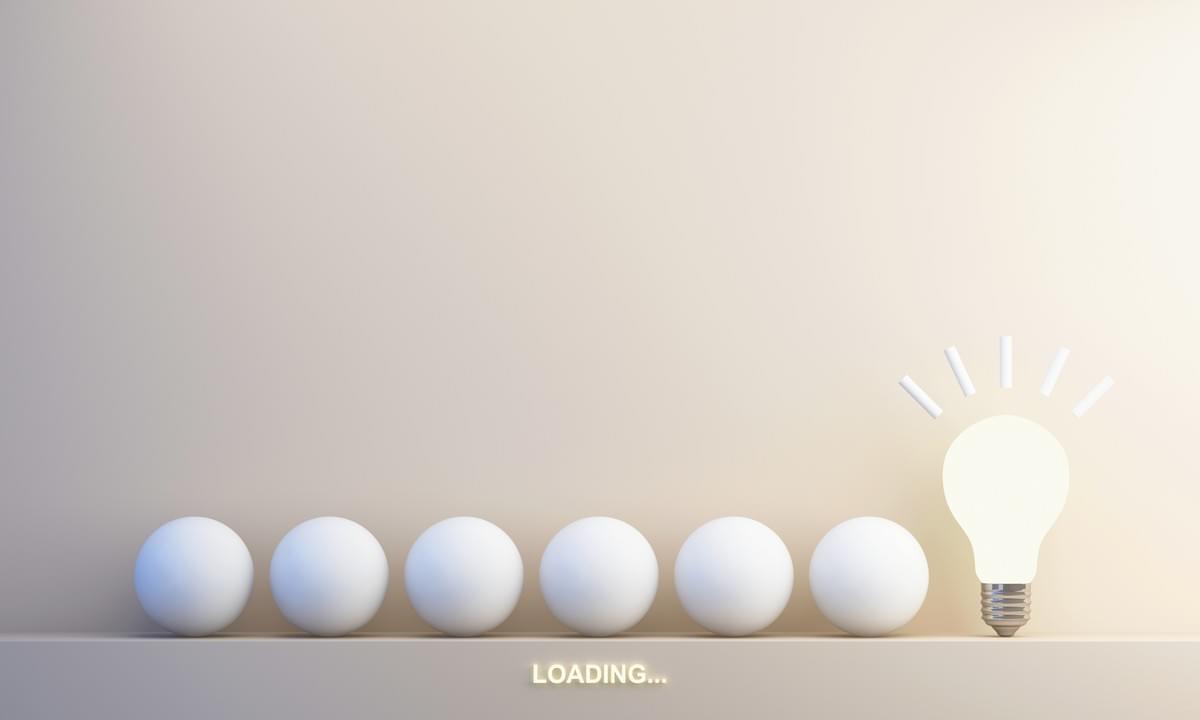Mastering The Art of Content Repurposing: Unlocking Infinite Possibilities
Mastering The Art of Content Repurposing: Unlocking Infinite Possibilities
By Bette A. Ludwig

Introduction
Recycling copy with a creative twist changes the game in a digital landscape erupting with information. Repackaging your existing material provides numerous benefits that revitalize your marketing strategy and save time. It allows you to reach wider audiences without continually developing theories and concepts, reducing writer’s block and decision fatigue.
Here's why repurposing should be your secret weapon
Reusing publications unlocks an arsenal of possibilities to maximize your content's value and make you an efficient human writing machine. You breathe new life into your work by leveraging what you produced before and showcasing your most valuable pieces in redesigned formats. This lets you focus more time and energy on growing your business.
But you don’t need an archive full of prose to start. Take what you already write about and 10X its potential. Let’s look at a current LinkedIn article publication, for example:
- Begin a discussion thread
- Create a carousel or PDF
- Make an infographic
- Add a series of short posts
- Record a podcast episode or video clip
At the same time, upload your story on Medium and your personal or professional blog site. Tweet about it throughout the day or week and promote both on Twitter. Add to Facebook, Instagram, TikTok, or whatever social media you use, instantly distributing your message on numerous applications with minimal time and effort - all from one piece of writing!
Instead of multiple and sporadic inspirations each day determined by how many social media apps you use, you come up with 1 big idea. According to the data, more than half of the world’s population uses social media, with Gen Z and Millennials worldwide accessing an average of 8.5 accounts daily. Experts stress posting 2 to 3 times every day to stay relevant - and sometimes more. That equates to approximately 20 innovative thoughts every 24 hours without strategically focused content disbursement.

How to Repurpose Previously Published Material
Audit your library by conducting a thorough inventory of your portfolio. Prime candidates for revamping include prose that previously elicited significant engagement. Look for timeless themes, valuable insights, or compelling stories you can use across channels.
Tailor your rebranded information to suit various digital platforms. Transform an article into a captivating infographic for social media. Take key points from a video and introduce snackable micro-content for Instagram and TikTok. By adapting to your audience's needs, you meet them where they are and optimize their experience.
Update and Enhance
Experiment with several mediums to appeal to diverse learning styles and consumption habits. Convert your popular blog post series into an eBook, host a live webinar to expand on your podcast episodes, or transform insightful statistics from a video into an engaging email series. Mixing and matching formats allows you to grow and appeal to a broader fan base.
Ways of thinking evolve, and reworking concepts allows you to modify and enhance your investments. Incorporate the latest industry trends, add new examples, or include recent case studies to keep your posts fresh and beneficial. You maintain authority and credibility in your niche by providing revised information.
Who Should Repurpose?
Solopreneurs running a one-person show or a small business with limited personnel, repurposing transforms your operations. It allows you to maximize your existing material and create a strong online presence without stretching yourself thin.
For marketing teams handling multiple projects and campaigns, repurposing ensures optimal use of resources. It lets you maintain consistency while delivering a wide range of content throughout different media spheres. It also supports cohesive messaging and reinforces brand authority.
Conclusion
Reimagining your existing pieces magnifies your reach, saves time, and engages a more diverse audience. It holds the key to unlocking infinite possibilities to generate more meaningful copy. Embrace repurposing by experimenting, thinking outside the box, and watching your impact spread while taking back your most precious asset - your time.
100 Ideas To Repurpose Content
- Turn a blog post into a video.
- Convert a podcast episode into a blog post.
- Create quote graphics from valuable insights in your content.
- Compile a series of related blog posts into an eBook.
- Transform an eBook into an email course.
- Use blog post snippets as social media captions.
- Turn customer testimonials into social media graphics.
- Create an infographic summarizing key points from a webinar.
- Repackage a webinar as a podcast episode.
- Convert a series of blog posts into a comprehensive guide.
- Create a slideshow presentation from a blog post.
- Turn statistics and data from a report into charts and graphs.
- Transform a webinar recording into a YouTube video.
- Create a downloadable checklist based on actionable steps in your content.
- Convert blog posts into guest articles for other publications.
- Create a mini-podcast series from interviews conducted for a blog post.
- Turn a collection of blog posts into an online course.
- Repurpose a live presentation as a SlideShare.
- Transform video into animated GIFs for social media.
- Convert a series of blog posts into an email newsletter series.
- Create an infographic based on survey results.
- Turn a video tutorial into step-by-step visual guides.
- Transform a webinar into a series of bite-sized video snippets for social media.
- Compile a collection of blog posts into a physical book.
- Convert a presentation into a downloadable PDF resource.
- Create a Pinterest-friendly infographic from a blog post.
- Turn a popular blog post into a webinar or workshop.
- Convert interview transcripts into blog post Q&A sessions.
- Repackage blog posts as a series of LinkedIn articles.
- Create a "best of" compilation from your most popular blog posts.
- Transform a video testimonial into a social media ad.
- Repurpose blog posts as a script for a video or podcast episode.
- Convert customer case studies into slide decks.
- Turn a webinar into a live presentation at a conference or event.
- Create a series of social media posts from a blog post series.
- Transform a podcast episode into an audio snippet for social media.
- Repackage into a downloadable resource library on your website.
- Convert a webinar into a downloadable PDF transcript.
- Turn a collection of blog posts into an interactive online quiz.
- Create a shareable infographic from a listicle-style blog post.
- Transform a blog post into a downloadable PDF checklist.
- Repurpose video as part of a product demonstration.
- Convert blog posts into a series of engaging email newsletters.
- Turn a blog post into a slide deck for SlideShare.
- Transform webinar slides into standalone visual assets for social media.
- Repackage the blog post as a downloadable resource guide.
- Convert a series of blog posts into a podcast mini-series.
- Create a visually stunning Pinterest board featuring key insights from your content.
- Turn a blog post into a series of social media video clips.
- Transform a collection of blog posts into a digital magazine.
- Repurpose video as part of an online course or training program.
- Convert a podcast episode into a transcript for search engine optimization.
- Create an infographic highlighting key takeaways from a whitepaper.
- Turn a blog post into a series of Instagram Stories.
- Transform a webinar recording into a downloadable MP3 audio file.
- Repackage the blog post as a downloadable worksheet or workbook.
- Convert a video tutorial into a series of blog post tutorials.
- Create a visually captivating slide deck from a research report.
- Turn a webinar into a series of informative email sequences.
- Transform blog posts into a series of social media polls.
- Repurpose video as part of a brand storytelling campaign.
- Convert a podcast episode into a series of Instagram Live sessions.
- Create a Pinterest infographic from a blog post.
- Turn a collection of blog posts into a weekly email newsletter.
- Transform webinar slides into visually engaging PDF presentations.
- Repackage blog posts as a series of LinkedIn discussion posts.
- Convert video into behind-the-scenes clips for social media.
- Create a comprehensive resource page on your website using existing content.
- Turn a webinar into a series of YouTube tutorials.
- Transform blog posts into interactive quizzes or assessments.
- Repurpose video as part of a social media advertising campaign.
- Convert a podcast episode into an animated video for social media.
- Create a visually stunning eBook cover from blog post graphics.
- Turn a collection of blog posts into a regular podcast series.
- Transform webinar slides into Instagram carousels.
- Repackage the blog post as a downloadable audio guide or meditation.
- Convert video into a series of Facebook Live sessions.
- Create a visually captivating Pinterest board featuring quotes from your content.
- Turn a webinar into a series of informative blog post tutorials.
- Transform blog posts into Medium publications.
- Repurpose video as part of an email marketing campaign.
- Convert a podcast episode into a series of Twitter threads.
- Create a Facebook cover photo from blog post graphics.
- Turn a collection of blog posts into LinkedIn polls or carousels.
- Transform webinar slides into visually stunning Instagram Stories.
- Repackage blog posts as downloadable planners or journals.
- Convert YouTube or Instagram video into a series of LinkedIn video posts.
- Create a visually captivating YouTube thumbnail from blog post graphics.
- Turn a webinar into a series of informative LinkedIn articles.
- Transform blog posts into a flipbook or magazines.
- Repurpose video as part of a social media influencer collaboration.
- Convert a podcast episode into a series of visually engaging Pinterest pins.
- Create a visually stunning Instagram grid featuring key insights from your content.
- Turn a collection of blog posts into a valuable email course or challenge.
- Transform webinar slides into Twitter graphics.
- Repackage blog posts as downloadable informative PDFs.
- Convert video into a series of Instagram TV episodes.
- Create a banner for your website using existing blog post graphics.
- Turn a webinar into a series of informative Facebook group posts.
- Transform blog posts into interactive timelines or infographics.
Don't forget to subscribe below for new posts delivered right to your inbox!